Only if you install WPMU/ WP 3.0 as subdomain installation when you installed WordPress, you will be able to have feeds like “yourdomain.com/full-feed/”. When you install WPMU/ WP 3.0 into a subdirectory installation, your feed url will be something like “yourdomain.com/subdirectory?wpmu-feed=full-feed”.
wp-config.php should have either of the below constants defined and set, in order for the plugin to detect its a subdomain installation.
define(‘SUBDOMAIN_INSTALL’, true);
define(‘VHOST’, ‘yes’);
If your feed is working and it validates, including it in RSS Widget to show on your site does not actually show the entries, then follow this:
You must disable your cache plugin to cache the feed as a static page.
If you are using W3-Total-Cache plugin, add your Feed URL (relative path): to the Never cache the following pages: section under Page Cache Settings. Ex. “/full-feed/” and make sure to clear empty all caches.
The reason is your cache plugin makes the cache of the feed [which has a Content-Type: application/xml]. But after it is cached, when the browser requests, your cache plugin deliver the already cached static file, which now is delivered with Content-Type: text/html]. This causes the RSS Widget to not recognize the feed.
Current version: 0.5.2
- Both Subdirectory and VHOST installations are now supported. Thanks to DaryL.
- Works on both WP 3.0 as well as WPMU 2.9.2
- Compatible with WP Multi-Network plugin . You can have different blog ID than 1 to trigger the full feed. [This was fixed in previous version, but forgot to mention.]
- Last Updated: 2010/07/07
- Live example: Adadaa
- Thanks DaryL, and Jura for testing.
Previous versions: 0.5.0 , 0.4.0
Description:
This plugin creates four (4) seperate RSS 2.0 feeds from posts, comments, pages, and one combined [posts & pages] across all blogs on your WPMU powered site. This will skip the first post, comment, and page of a blog; also will not include spam and deleted blogs.
Instruction:
WPMU:
Unzip and upload to mu-plugins directory.
WP 3.0:
You can either create a directory called “mu-plugins” inside the /wp-content/ folder and put it inside, which in turn, will automatically activate the plugin.
Or you can put it inside the plugin directory and activate it yourself.
Upgrade: Just replace the old file with this.
Download current version
If you think I deserve some donations, please make a donation through PayPal at the form on the right.
Both Subdirectory and VHOST installations are supported.
Features:
Generates sitewide combined [posts & pages] feed
Generates sitewide posts feed
Generates sitewide comments feed
Generates sitewide pages feed
Server-side caching via WP Object Cache
Client-side caching via ETag headers
Admin screen to configure options
Compliance with xhtml and xml standards
& many more
This is the options help page:
- Trigger Blog
- Set this to the numeric blog ID that the feed will latch to.
- You can find the blog ID by looking under the ‘Blogs’ submenu in the ‘Site Admin’ menu.
- Feed URL
- Set this to a URL (relative path only!) that will trigger the feed output. Be careful to avoid names used by pages, categories, or other permalinks existing on your site.
- This feed outputs the combined feeds of Posts and Pages.
- Posts Trigger URL
- Set this to a URL to be appended to Feed URL (relative path only!) that will trigger the posts feed output. Be careful to avoid names used by pages, categories, or other permalinks existing on your site.
- Comments Feed URL
- Set this to a URL to be appended to Feed URL (relative path only!) that will trigger the comment feed output. Be careful to avoid names used by pages, categories, or other permalinks existing on your site.
- Pages Trigger URL
- Set this to a URL to be appended to Feed URL (relative path only!) that will trigger the pages feed output. Be careful to avoid names used by pages, categories, or other permalinks existing on your site.
- Feed Title
- The title of your sitewide feed.
- Feed Description
- The description of your sitewide feed.
- Show Most Recent
- Set this to the number of items to show in the feed.
- Full Text or Summary
- Choose your preference of full text articles or summaries only.
- Minimum number of chars in content
- What is minimum number of chars a content should have before it is included in the global feed. This will remove specific pages created just with wp shortcodes – [wp-short-code].
- URL of site image
- Full URL for an image to be shown as site image in the feed.
- Show avatar
- Show author’s avatar of the post.
- Append Stats to Feed
- Appends query count, execution time, and cache notification (if feed was cached by WP Object Cache) to the end of the feed output.
- Etag Header
- Setting this enables ETag header support for RSS Reader/Browser caching. Requires that you use ctrl+F5 to force a refresh in your browser. Huge bandwidth saver.
- Object Cache
- Stores feed output in WP Object Cache, if available, to dramatically reduce site load and increase performance.
- Expire feed from cache
- Set this to zero if you have no problems with future dated posts showing at maturity (wordpress build 3514 and later) or set the number of minutes to determine how long the feed is held in cache before being regenerated (to include maturing posts).
- Your wordpress version was auto-detected and appropriate defaults were chosen accordingly.
- Reset all settings to default
- Sets all settings back to original values.
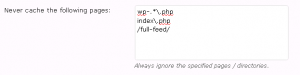
works great, thanks 🙂
gotta correct myself and ask for an additional feature:
it seems each feed’s title is autogenerated by adding: Posts, Comments, Pages to the title but I’d like to localize that or simply add a manual title for each feed. Can that be done please?
it also seems that behind comments the total number of comments gets displayed. how about changing this to the comment number?
i.e. if displaying comment number 1 on a post, put 1 behind it, if it is comment number 15 on that post put 15 behind it or would that be too complicated?
also how about adding some more options? right now all we have is:
Show the most recent: posts
how about being able to set the number of pages, comments and posts separately?
somethign else must be wrong here, I can’t see the output of my feeds here: http://zice.ro on the front page there are 3 tabs and the first two contain items generated by your plugin.
Can you see them? I simply can’t it keeps telling me that no feed is available 🙁
nothing in my error logs…
btw. which plugin for object cache are you using? can I get that version please?
Ovidiu,
Thanks for your feedback.
Comment number:
There seems to be no easy way to get the comment number. The function I already use get_comments_number() returns the total comment count. We cannot use comment_ID either, as the number may not be exact count of published comments [spam/ deleted?].
Localize/ separate count limit :
Sorry, I didn’t do localization properly. However, those string will be in your global translation file for WP. If you update your global translation file again, you’ll see them. Look for ” Posts & Pages”, ” Posts”, ” Comments”, and ” Pages”. Next version, will have all of it. Don’t ask me when!
Posts not showing on WordPress RSS widget:
I’m able to see sitewide comments on your 2nd tab. But not able to see sitewide feeds on your 1st tab.
I’m not sure why this happens.
The feed works if you directly access it.
It validates at feedvalidator.org
I’m actually lost too. My guess is that any one of php files on the site has some extra space/line at the very beginning and/or end of the file which then causes this issue. RSS feeds don’t like extra spaces at the beginning.
Could you try using a different RSS widget than the default?
Please let me know if you found a fix too.
object cache:
I’m not using any plugin inside Ada WPMU Sitewide Feed. It uses the default object cache built in: global $wp_object_cache;
Ovidiu,
Finally I figured out why feeds are not shown only on RSS Widgets.
You must disable your cache plugin to cache the feed as a static page.
If you are using W3-Total-Cache plugin, add your Feed URL (relative path): to the Never cache the following pages: section under Page Cache Settings. Ex. “/full-feed/” and make sure to clear empty all caches.
The reason is your cache plugin makes the cache of the feed [which has a Content-Type: application/xml]. But after it is cached, when the browser requests, your cache plugin deliver the already cached static file, which now is delivered with Content-Type: text/html]. This causes the RSS Widget to not recognize the feed.
Thanks for your feedback.
I know the feed validates, tried that so I was wondering why it doesn’t show on my frontpage. Unfortunately I can’t change the widget, that function is built into my theme.
I don’t use a caching plugin so that is not the reason 🙁
Regarding: object cache:
I’m not using any plugin inside Ada WPMU Sitewide Feed. It uses the default object cache built in: global $wp_object_cache;
I believe the object cache was kinda dropped from wordpress core and requires additional plugins. See this doc: http://codex.wordpress.org/Function_Reference/WP_Cache#Persistent_Caching
That is the reason why the original plugin had a link to download an object caching plugin…
btw the download link is broken, gives me a 404 error…
Ovidiu,
Download link is working. May be try refreshing the page.
Feed not displaying on your homepage:
I think your theme, then, caches the feed as a static page, and serves it.
Check your feed at
http://web-sniffer.net/
and see if the Content-Type is actually “application/xml”. If you see it as “text/html” then it’s wrong.
If you really want to debug, you can restart your webserver and check your feed at the above mentioned url [before you even visiting your webpage – just to make sure web-sniffer’s request is the very first one] and see the Content-Type. The 2nd request you try the Content-Type would have been switched to “text/html”.
That’s an indication, your feed is cached as a static page, the 2nd time you requested it.
I had the same problem for months on my sites. I never bothered to fix, until you raised it. Now, I’m able to display the full-feed in my sites.
have temporarily switched back to my old version. doesn’t display on my front page either. something msut have changed and all I did was upgrade from wpmu 2.9.2 to wp 3.0.1…
will check things out and let you know in case it helps anyone else out there.
btw. I am clicking the link above saying: Download current version but the result looks like this: http://screencast.com/t/NGE1MDMy
I don’t know why you were not able to download. The download link is:
http://adadaa.net/1uthavi/misc/wpmufeed.0.5.2.zip
I tested on
FF 3.6.9, 3.6.3
IE 5, 6, 7, 8, 9
If anybody else having problem clicking the download link, please let me know.
just trid your suggestion, rebooted, tested: Content-Type: text/xml; charset=UTF-8 🙁
no caching plugin involved, will have to see where this comes from…
the link u gave works. but its different from the not working one above which is: http://adadaa.net/1uthavi/ada-wpmu-sitewide-feed-plugin/misc/wpmufeed.0.5.2.zip
the working one is: http://adadaa.net/1uthavi/misc/wpmufeed.0.5.2.zip
seems my other comment about the download links got eaten by your antispam 🙂 the link u gave works but is different from the one further up this page…
What was your Content-Type in the subsequent requests on web-sniffer?
Nevertheless, in my plugin, I specifically set the content type to “application/xml”. So you seeing “text/xml” is telling that something changed already.
yeah, I told u I switched back to the old version which was working before I upgraded to yours, but now none of them works, so the error must be somewhere else…
back to your version now, gives: application/xml; charset=UTF-8 can you try too? I have been trying a couple of times and always get that. so it doesn’t seem to be cached anywhere…
got it to display at least one of the feeds by lowering the number of items. it seems it timed out. currently in contact with the author of the theme to figure out how to raise the time-out.
btw. did you read my comments above about the object cache?
The old original plugin didn’t even let me save the caching options since I don’t have an additional object cache plugin. so if you are not using one, I doubt anything big is happening in terms of caching ,see the links I gave above too, or maybe I understand this wrong?
Hi Nathan,
I just upgraded my mini-blog-network to WordPress 3, and then upgraded wpmufeed to 2.5x. I just wanted to say that it works great!
Thanks so much for all your hard work!
Oops.. I mean 0.5x
This plugin breaks other plugins that try to bind to unique URLS such as http://whatever.com/sitemap.xml
Ignore last comment, managed to get it working. Ta
Hi, I don’t know why but the sitewide feed is not working correctly since the latest upgrade to WP 3.01 from WPMU 2.92.
Check it here please:
feed://tomsblog.it/?wpmu-feed=full-feed
As you may see each URL links to a 404 page because it always put “blog” instead of the actual blogname. Could you help me please?
Thanks, Roberto
Hi there!
I have to thank you for this version, I was looking after it for so long time, but I didn’t had patience to search any more. Than someone told me about this link. So thanks!
The full post option is not working. Whe I enable full post and not post summary it still just displays the post summary. Any ideas why this is?
http://www.techwithus.info/full-feed/posts/
Duplicate feeds, How can i remove that?
That url just redirects to your blog.
Anyhow, http://www.techwithus.info/full-feed/ is one feed combined from posts & pages.
http://www.techwithus.info/full-feed/posts/ is only if you want posts [without pages]
Different feeds exists so you can use them in different RSS widgets or someplaces.
Currently, there is no way to disable individual feeds.
I have a subdirectory multi-site installation. The plugin is creating a feed, but it does not draw from all of the blogs/sites. There are 3 with ID 1, 2 and 3. Posts from 2 and 3 are included in the feed but not 1. I have 1 set to be the “triggering Blog ID.” Here is the master feed URL.
Have I confused the proper settings? Thank you.
Yes, I hard coded to exclude the blog ID 1 from the sitewide feed.
Search for “blog_ID > 1” or something similar and replace it as “blog_ID > 0” or you could remove the line altogether. I should have exclude blogs option in the next release [not anytime soon]
Thank you for your response. I made the following change and it solved my problem.
On line 269 I changed:
AND A.’blog_id’ > 1
to:
AND A.’blog_id’ > 0
to be efficient, you should remove that line.
I updated to 3.05 and the feed stopped working. Can you help?
I have a subdirectory multi-site installation. The feeds are working correctly and drawing content from 3 different sites (IDs being 1, 2, 3). However, the Urls created in the feeds for sites 2 & 3 linking back to the post titles are dropping the site directory. Site #1 is correct. For example in this feed, feed://www.rockbrookcamp.com/?wpmu-feed=posts
1. The ID=1 site post, http://www.rockbrookcamp.com/blog/horse-girls-of-all-ages.html renders correctly.
2. The ID=2 site post, http://www.rockbrookcamp.com/staff/blog/rockbrook-counselors-abroad.html renders incorrectly as http://www.rockbrookcamp.com/blog/rockbrook-counselors-abroad.html (the “staff” sub-directory is missing).
3. The ID=3 site post, http://www.rockbrookcamp.com/alumnae/blog/horseback-at-camp.html renders incorrectly as http://www.rockbrookcamp.com/blog/horseback-at-camp.html (the “alumnae” sub-directory is missing).
This is true for all of the posts coming from these 2 sub-directory sites. Is there a simple fix or hack for this? Thanks.
Another issue with my multisite sub-directory installation… the feed is pulling content correctly, but for the sub-directory sites, the title URLs are dropping the sub-directory name. So instead of http://www.rockbrookcamp.com/staff/blog/post-title.html I’m getting http://www.rockbrookcamp.com/blog/post-title.html (It’s dropping “staff” the name of the sub-directory). This happens only on the ID=2 and ID=3 sites, not on the ID=1 site where there is no sub-directory in the URL.
I hope that makes sense. Is there something I can edit in the plugin to fix this?
@Gerri
Sorry, I didn’t test with 3.05 yet and no plans for anytime soon.
@Jeff
I’m getting the link from a WP function the_guid()
I’m not building the link. So I’m not sure why your link gets one directory dropped out of 2.
hey, just started gettign this error for the sitewide-feed:
RSS Error: XML error: EntityRef: expecting ‘;’ at line 58, column 43
this is the link to the feed: http://zice.ro/sitewide-feed/
also realized the feed doesn’t validate: http://feedvalidator.org/check.cgi?url=http%3A%2F%2Fzice.ro%2Fsitewide-feed%2F
any ideas?
@Ovidiu
Either one of the article/item in the feed has some weird character in the content or title that broke the validation [ex. if your content itself has ‘<![‘ or ‘]]>’; or the feed is cached, hence the content type is changed.
thx, figured it out. someone managed to call his category: bits&bytes amd wordpress left the & in there !?
Thanks for the plugin! Seems to work well in WP3.1 multisite/subdirectories installation! Glad to see that blocking search engines also block from the feeds. 🙂
@Jussi
Glad to hear your feedback.
Thanks
Is there any way to include the blog title in the post title shown in the feed?
I am running a event site for diffrent cities, every city has their own site. But the diffrent city names(blognames) dont show up in the feed and that makes it confusing. We auto publish to facebook…
No easy way, I could think of.
May be I’ll include this in the next time I update
hello, I have and error with this plugin. the feed plugin work ok but other plugin for sitemaps no.
If i put the URL to sitemap (www.elgooroo2.com/sitemaps.xml) then redirect automatically to the feed UR (http://www.elgooroo2.com/?wpmu-feed=full-feed)
any ideas????
sorry for my english
@joseska
Try disabling caching this feed in your cache plugin. Just put this feed in the exclusion list to exclude caching in your installed plugin and see.
Hi there,
any idea why I can get the avatar image of the author blog/site?
on media files instead of the picture of the author it shows the typical avatar (when it doesnt exist one) =/
thank youu!!
@Antropomorfic
I am quite not sure I understood correctly.
Ada Sitewide feed plugin takes the first author of the blog and tries to find the Avatar for that email address. The Avatar media file will show whatever image you put in your Avatar profile [gravatar.com]. If the email address is not associated with the Avatar profile, the system will automatically select a default Avatar.
Hi!
Any idea why only one of the three feeds this plugin generates have the link to the actual post? Take a look in here:
http://blogit.jamk.fi/?wpmu-feed=full-feed
http://blogit.jamk.fi/?wpmu-feed=posts
http://blogit.jamk.fi/?wpmu-feed=comments
Only the comments have link to the full post, and that link is the most important thing in the feeds! 🙂 I’m using sitewide-feed version 0.5.2 amd WordPress 3.1.4.
And btw, the 0.5.2 version claims to still be version 0.5.1 (only needs to fix it in source code line 25).
The plugin does not generate links. It calls a WP function to return the link, namely the_permalink_rss(). Make sure you are not bypassing/ overwriting this. If you see the source code of your feeds, there is link – ex: http://blogit.jamk.fi/ib/?page_id=32 – which is generated by the WP function the_guid(). Either you have some custom modification on your WP, or the new WP version is changed.
I have people reported WP 3.1 is working fine.
Thanks for the version number note.
Just started using the plugin and it seems to be working fine for me. Greatly appreciate the work you put into it.
Is this plugin compatiable with WordPress version 3.1.2? Also, can you get this hosted on the main WordPress site so we can auto-install/update?
Yes it is compatible. I am testing on the development version 3.3 and it works.
I really want to host this on the main WP site. I just couldn’t able to find time. I’m currently trying to upgrade all my sites. So it takes a lot of time. Hopefully, I’ll host in WP site soon.
I’ve installed Ada WPMU Sitewide Feed Plugin Version 0.5.2 under WP3.2.
When I go to the main blogs full feed url (http://blogs-berlingske.wpkitchen.com/full-feed) I get a 404 not found page..
Any idea what could be causing this, and is there an alternative url I could use? I’ve tried http://blogs-berlingske.wpkitchen.com/?wpmu-feed=full-feed but it also doesn’t work. The parameters are just ignored.
How do I get it to show authors avatars, what avatar plugin is is compatible with (or will it just get the gravatar if one exists)? I’d like to use it with WPMU Avatars for Multisite, is that possible?
I want to ask if you could consider changing the function ada_get_avatar_url() to use the proper core hooks such as get_avatar(). In it’s current version the plugin is only compatible wth gravatar, but it would be nice if it would use get_avatar() so that it could also work with plugins such as WPMUDEV’s Avatars for Multisite.
See: http://premium.wpmudev.org/forums/topic/avatars-for-multisite-ada-wpmu-sitewide-feed-plugin?replies=2#post-159997
@Mike,
I’m not sure why this plugin does not work for you out of the box.
Just make sure there is no definition like this in your WP config or somewhere.
define(‘WP_HOME’, ‘http://’.$_SERVER[‘HTTP_HOST’] );
This seems to cause some problem with this plugin
You read whatever I put in red text above right?
About the Avatars. Thanks for this info, I didn’t know. Yes, I’ll try to change the function name so the plugin is more WordPress standards. But, I won’t be releasing any update anytime soon, as I have tons of stuff to do on all my sites upgrade.
Ok, thanks, I’ll be working on making your plug-in work with the standars get_avatar function from the WordPress core, I’ll keep you posted, mybe you can use it for an upcoming release.. Thank you also for your sugegstion regarding the feed url. I’ll look into that. If I do not get the plain url (site.tld/full-feed) to work, is there another url I could use to force access to the rss feed created by the plugin?
I have got an improvement suggestion, please implement it. Meanwhile I will mod my own copy of your plugin but it would be great if you could implement it.
I am using two plugins by Automattic called “WordPress.com Custom CSS” and “Grunion Contact Form” which both create a custom post type, one for saving custom CSS and the other one for users to submit feedback.
Unfortunately both of them show up in my site-wide feed so I would need your plugin to exclude the following post types: “safecss” and “feedback”
Sure, I’ll try that.
Thanks
Finally, I uploaded this plugin to WP Plugin repository. Its at Ada WPMS Sitewide Feed
Hi! In many situations it would be handy to have the posts ordered for the update date timestamp instead of creation timestamp,
you can add this useful choice?
Thakn you.
@Staipa,
I did not want to OrderBy last update date as this RSS intended for your site users. Once one of your blogger finds this out, they can simply update their post often, and their post will remain in the top ten all the time.
please fix your index errors, wpmu-feed isn’t always in _GET. pretty easy…
if( !isset($_GET[‘wpmu-feed’]) ) return false;
else if ($type == ‘fullfeed’ && $_GET[‘wpmu-feed’] == ‘full-feed’) return true;
Is there a way to exclude blog ids from the feed so they are not visible?
Open the php file and search for $excl_blogs
just put comma separated blog ids.
I’m currently redirecting the root url to a different landing page on another url via .htaccess. The problem is that the feed /blog?wpmu-feed=full-feed also gets redirected. Would it be possible to specify a directory for the feeds? For example /blog/feed?wpmu-feed=full-feed? That would be awesome. Any help would be appreciated!
Ah.. nevermind. I entered a folder name in the feed URL field. Works like a charm.
I’m glad it worked out for you. Have fun
good article..this would help me to setup..i hope !
Informative, I should say !